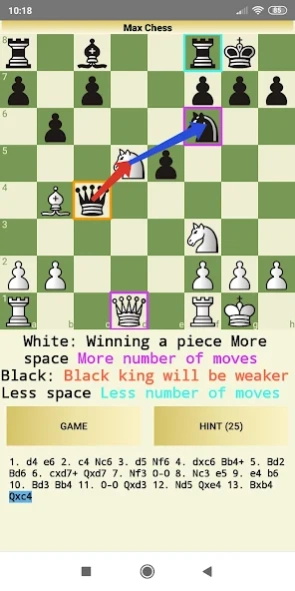Max Chess 1.37
Continue to app
Free Version
Publisher Description
Max Chess - Play chess with computer, solve chess puzzles, endgames and chess for beginners
Latest update:
1. Teaching mode - you can use unlimited hint, but your win will not give you prizes.
2. There is rating system when you play against computer. So, player can get estimated real rating.
3. App style. There are not much options, but you can change design of your board and pieces on "Preferences" page.
4. Some other minor changes.
Play chess with computer. There are 32 levels. Each level is presented by some animal. To open next level you must win previous level.
Solve chess puzzles. You can choose difficulty, time mode and tactic category of puzzles. New mode is "Climbing". Puzzles become harder if you solves them. Your play will stop if time is out, or when you will make three mistakes. In "Climbing" mode you cannot choose puzzles difficulty and tactic category. There are 13 tactic categories: checkmate in 1 move, checkmate in 2 moves, checkmate in 3 moves, checkmate in 4 moves, double attack, pin, deflection, discovered attack, overloading, sacrifice, hanging piece, exposed king, zwischenzug. Please, note that some categories don't have much amount puzzles, but more puzzles will be added soon.
Improve your chess skills in mode "Practice". Play simple and hard endgames against strong engine. There are 15 categories: checkmate, pawn, rook, bishop, knight, queen, rook+bishop, rook+knight, rook+rook, bishop+bishop, bishop+knight, knight+knight, queen+rook, queen+bishop, queen+knight. Category name represents pieces that have advantage.
Chess for beginners. In section "Rules of chess" you can play against very weak opponent and using unlimited hints from your virtual coach.
Chess engine tries to explain moves if you using hint.
There are 20 supported languages:
English
中文
Deutsche
Español
Français
Italiano
Português
Türk
Українська
عربى
हिंदी
বাংলা
فارسی
日本人
Svenska
Bahasa Indonesia
Čeština
Azerbaijani
한국어
Română
More languages will be added soon.
How to change language?
Click "Preferences" button on start page of app, and click "Language" section on "Preferences" page. Choose your language and press back button to reload app.
New features will come soon.
About Max Chess
Max Chess is a free app for Android published in the Board list of apps, part of Games & Entertainment.
The company that develops Max Chess is Radvent Solutions. The latest version released by its developer is 1.37.
To install Max Chess on your Android device, just click the green Continue To App button above to start the installation process. The app is listed on our website since 2022-06-01 and was downloaded 5 times. We have already checked if the download link is safe, however for your own protection we recommend that you scan the downloaded app with your antivirus. Your antivirus may detect the Max Chess as malware as malware if the download link to dim.maxym.mychess is broken.
How to install Max Chess on your Android device:
- Click on the Continue To App button on our website. This will redirect you to Google Play.
- Once the Max Chess is shown in the Google Play listing of your Android device, you can start its download and installation. Tap on the Install button located below the search bar and to the right of the app icon.
- A pop-up window with the permissions required by Max Chess will be shown. Click on Accept to continue the process.
- Max Chess will be downloaded onto your device, displaying a progress. Once the download completes, the installation will start and you'll get a notification after the installation is finished.